Rabu, 22 September 2010
How To Make Our PC Secure....????
Today, more and more people use computers to do everything from communication to online banking to investing to shopping. When we do these things we actually have opened themselves up to the hacker, attacker and crackers. Some may want to spy on your personal identity information and to whom they sold later, while others may only want to use your computer as a platform to obtain information from your acquaintances.
Here are some simple steps and cost effective to make your computer more secure.
1. Always make backups of important information and store in a safe place separate from your computer.
2. Update and patch your operating system, software, and web browsers more often. If you have a Windows operating system, start by going to www.windowsupdate.microsoft.com and run the update wizard. This program will help you find the latest patches for your Windows computer. You can also go to www.officeupdate.microsoft.com to find a patch that might be for your Office programs.
3. Installing a firewall. Without a good firewall, virus, worms, trojans, malware and adware can all easily access your computer from the Internet. Consideration should be given to the benefits and differences between hardware and software firewall program-based.
4. Review your browser and email settings for optimal security. Why are you doing this? Active X and JavaScript are often used by hackers to plant malicious programs into your computer. While cookies are relatively harmless terms of security. They still track your movements on the Internet to create your profile. At least one set of security settings for the zone "Internet" to high, and "trusted sites zone" to Medium or Low.
5. Install antivirus software and set for automatic updates so you will continue to receive the latest version.
6. Never open unknown email attachments. This does not mean that you know the email address is completely safe, because many viruses can spread from familiar addresses.
7. Do not run programs from the origin is unknown. Also, do not be too quick to recommend courses of friends and colleagues because the program contains a funny or entertaining story or joke. It could contain a trojan program that are waiting to infect your computer.
8. Disable hidden filename extensions. By default, Windows operating system is set to "hide extensions for known file types." Disable this option so that file extensions display in Windows. Some file extensions will, by default, continue to remain hidden, but you can also see other types of extensions than usual.
9. Turn off the computer and disconnect from the network when not using the computer. Hackers can not attack your computer when you are disconnected from the network or computer is turned off.
10. Consider making a boot floppy in the floppy disk if your computer is damaged or disturbed by malicious programs. Clearly, you have to take this step before you experience a crash on your system.
Here's some tips that may be you can use to prevent attacks from hackers, and the like so that your computer really under safe conditions.
Labels:
antivirus,
computer security,
pc save,
pc security,
secure,
security system
Langganan:
Posting Komentar (Atom)
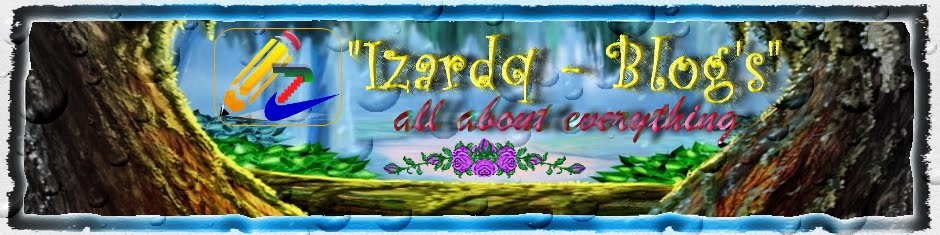

Tidak ada komentar:
Posting Komentar