The most significant fixes in the Photoshop 12.0.1 update include the following:
- A number of issues that could cause slow performance have been addressed.
- Top crashers found in the field have been addressed.
- 3D refractions, Ray Tracing and IBL workflows improved.
- Out of memory error opening some TIFFs has been addressed.
- A crash in Content Aware Fill has been addressed.
- Font related crashes have been addressed.
- Scroll wheel issue addressed.
- A number of user interface and workspace issues addressed.
- A number of painting issues addressed, including video layer issue.
- Droplet issues addressed.
System requirements
- One of the following language versions of Photoshop CS5: Chinese Simplified, Chinese Traditional, Czech, Danish, Dutch, English, Finnish, French, German, Hungarian, Italian, Japanese, Korean, Norwegian, Polish, Portuguese, Romanian, Russian, Spanish, Swedish, Turkish, or Ukrainian
- Mac OS X v10.5.7-10.6
Installation Instructions
To install the Photoshop 12.0.1 update:1. Disable all virus protection software.
2. Ensure that the folder on your hard drive containing Photoshop is named "Adobe Photoshop CS5".
3. Double-click the "AdobePatchInstaller" application. If the updater reports that it cannot find the application to update, uninstall Photoshop CS5, and then reinstall the application (using the default folder name "Adobe Photoshop CS5"). To uninstall Photoshop, navigate to the "Applications/Utilites/Adobe Installers" folder and run "Uninstall Adobe Photoshop CS5" to remove the original installation of Photoshop. Once the removal is complete, reinstall Photoshop, and then run the updater.
4. Follow the on-screen instructions.
Additional notes
This updater will update only the retail version of Photoshop CS5 and not any prerelease (beta) versions. To confirm that the updater has run successfully, launch Photoshop and verify that the version number on the splash screen shows 12.0.1 and not 12.0.0. If it does not show 12.0.1, you may not have a retail version of Photoshop CS5. Contact your local Adobe retailer or visit the Adobe website to purchase one.ISSUE: On Windows, when unpacking the zip file, this error may appear: "There is already a file with the same name as the folder name you specified. Specify a different name". Upon applying the 12.0.1 updater, you may receive a "Error Loading Updater Workflow" result.
SOLUTION: You will need to update your system to the most recent Windows Service Pack to apply the 12.0.1 updater
PS : If you don't have Adobe Photoshop CS5 v12.0.0, and you want to download it, you can read this article or this article.
Link Adobe Photoshop CS5 Update v12.0.1 for Mac :
Adobe Photoshop Update V12.0.1
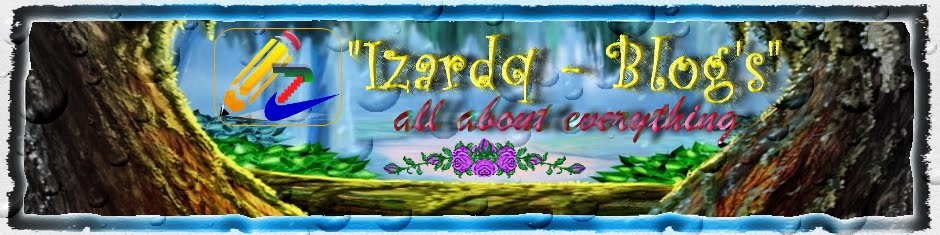

Tidak ada komentar:
Posting Komentar